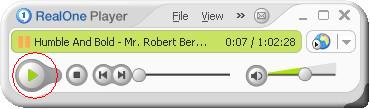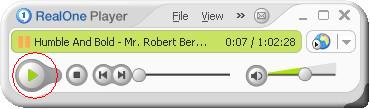Cybercast Instructions
- You need Real Player (free) from RealNetworks in order to listen to the live sermons
- Click on Start Listening when on the Cybercast page

- Real Player will show you the following message when no cybercast is in progress (this means that you tuned in before we started our broadcast, so try again in a few minutes)

- We broadcast sound only, at 16Kbps (Kbps stands for Kilobits per second) so that even computers with a 28K modem can tune in
- Close down as many applications as possible when your reception is interrupted frequently
- The music and songs are not of the highest quality due to the low sampling rate (16 Kbps)
- Voice should come through loud and clear (better than telephone quality)
- Feel free to test your computer's bandwidth

- Click the "Play" button after a few seconds when you have lost the "Live" connection (this can happen from time to time)
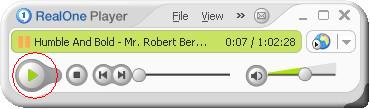
- Close Real Player and open up a new connection (see item 2.) when the "Live" connection cannot be restored by clicking the "Play" button
- Feel free to e-mail us in case you require assistance